If you are a non-designer person or a person like who has nothing to do with the designing, printing and publishing sector, then you must be skeptical … “What exactly is a print file?”
Let me explain you in detail with pictorial explanations. The print file is actually the file that is used for final printing with high resolution (300 + dpi) (dpi = dots per inch). In other words, a commercial printer always needs the final “print file” of any design to begin its final printing.
If you want any of your designs to be clear, clean and elegant, as shown below, you should prepare the final print file of your design in a very clean manner using vector text / fonts with 300+ dpi image resolution and design it on the right software in an up-to-date manner. Also keep in mind the layout size while designing. Remember – if you want your design output to be clear and clean, you should avoid using a pixel image with a blur output.
Let me explain you in an pictorial way, so that you will be able to understand it properly.
This above image is not good for printing. If you look closely (near blue arrow), the image is a bit blurry, the edges are not clear, you can see pixels clearly. So if you are expecting beautiful print output from this type of image then it is not suitable for final printing. You should always avoid / reject these types of images. In our context, this is not the good “Print File”.

Now look at the image above. Very clear, neat-n-clean, no blurred edges, no pixels…nothing. Look closer (near blue arrow) in the edges, you cannot see any pixels there. The line is straight & clear, because this image is drawn in CorelDRAW Software, and CorelDRAW is “Vector” base software. This image output will be very clear & fine. You should always use this type of images, if you want your final printout should be neat-n-clean with clear images.
What is Pixels & Vector?
Now you will be a little confused, because you must have heard two new words – “Pixels & Vector”. what the hell is that !! Don’t worry, I’ll explain it to you too. Look at the pictures given below to understand the difference between the two words.
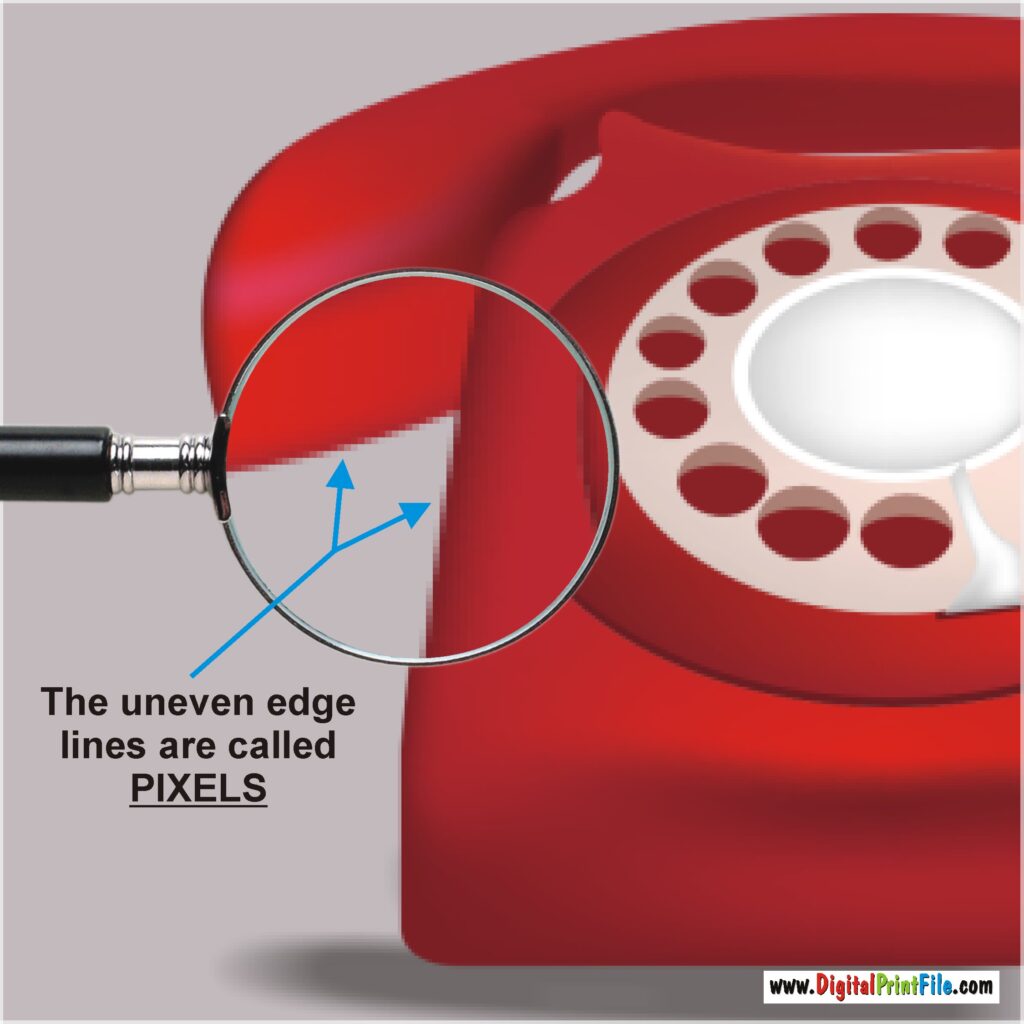
These uneven lines in the edges are called “Pixels”. The more you zoom in on the picture, the more pixels you will see. Photoshop software is pixel based software and CorelDRAW & illustrator are vector based software.

Now look at the above image, you will see the difference in both the images.
If you look closely, you can see the straight edge lines. This image is “Vector” image. The more you zoom in on the image, this line will always be the same – a straight line. You can print this vector image file in any desirable size you want, from 2 inches small to 200 inches large or so, the quality will always be the same.
Just keep this in your mind….when you start designing something and the final output is printing, then you should always use both the softwares – CorelDRAW & Photoshop. If your design contains any picture or image (Jpeg file), then use Photoshop for brightness, contrasting & to clear the image files. After that, you should always use CorelDRAW or illustrator software for all the other works…like :- Text matter setting, Logo placement, Layout designs….etc. Import that image file into CorelDRAW or Illustrator and finish your design here. So that the final print file you are preparing is well prepared.
For example you can see the below image.
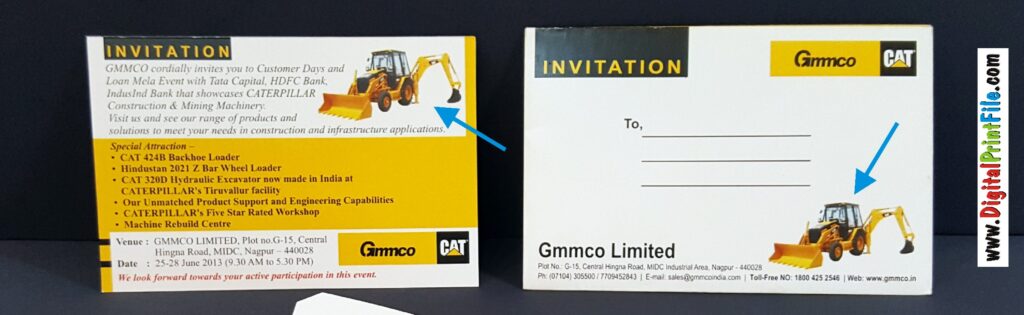
In this above image – Photoshop software is only used for vehicle background eraser, brightness & contrasting work (marked in blue arrow). All the rest of the other design elements like – logo & there placement, background layout, text matter setting…everthing is designed in CorelDRAW software. Because this above Invitation card is to print in paper, we should always prepare the design in this way only.
And in other way – if you want your design to be displayed in social media only, than you can design it in any designing software or mobile app. In this case you don’t need so much perfection.
That is why we have launched this website – “www.digitalprintfile.com” so that you can easily download the print file of your desired designs. You don’t have to wait hours and create new designs with a graphic designer. Simply choose your design that is shown by category, make a payment and download your Corel or PDF final print file instantly without waiting.


